
These days, almost everyone has access to the internet at home. Whether you use your home Wi-Fi network for work or entertainment, proper network setup is critical. An unsecured connection can leave you vulnerable to security problems and expose your personal information; using a public IP address or a simplistic password are just two ways you could be leaving yourself vulnerable to cyberattack. Some simple Wi-Fi configurations can help keep your home wireless network safe and secure.
Wi-Fi Router Security

A router is a device that receives and sends data on a computer network, enabling you to send and receive files and emails and access standard web features. At the same time, a router prevents dangerous application invasion and protects your information.
Since a router serves as a virtual door to the outside world, you need to establish a strong Wi-Fi password. Though routers often come with a default password, you should change it to something complex and unique enough to rule out obvious guesses.
Encryption is the authentication procedure your router uses to connect to the internet. Authentication verifies that a device (like a phone, computer, or security camera) on your network is permitted. Your computer, router, and any other equipment on your network must all use the same encryption. The different router encryption types include:
- Wired Equivalent Privacy (WEP)– WEP is the oldest type of encryption program. It uses radio waves and a permanent encryption key. According to the Federal Trade Commission (FTC), WEP is weak against hackers.
- Wi-Fi Protected Access (WPA)– WPA uses WEP but scrambles the encryption key, making it more difficult for hackers to crack the information through radio waves. Since this method still uses WEP technology, it lacks some security.
- Wi-Fi Protected Access Version 2 (WPA2)– WPA2 is the most recent encryption available. It works by scrambling the encryption key and requires a more effective authentication protocol.
- Advanced Encryption Standard (AES)– Lastly, AES is another security algorithm that reinforces WPA and WPA2. The federal government uses AES to secure classified information.
Secure Router Setup

The first step to setting up a secure home Wi-Fi network is to ensure the router runs the latest firmware, the software that controls router performance. Firmware establishes the security standard for your network and determines device connection protocol.
Even if your router updates automatically, you should check whether the device runs the latest bug fixes and security patches. Wired Magazine experts say that firmware updates vary depending on the router, but there’s usually an option to check on the router’s control panel. If you are uncertain, check your router’s official website.
Changing login IDs and passwords is another essential step to maintain security. The FTC advises changing the pre-set router password. Hackers can quickly identify pre-set passwords, so change yours to something long and unique. A secure password is at least 12 characters long with a mix of numbers, symbols, and upper and lowercase letters and should be changed regularly. Even though this means you must reconnect all your devices, it is an excellent way to kick unwanted visitors off your network.
Also, consider disabling Wi-Fi protected setup (WPS). WPS is a feature that lets you connect a device like a printer or a laptop by pushing a key or entering a code, but it is also easy to hack. Many routers have features you will not use and increase the vulnerability of your network. For example, some have features that enable easy remote access. Unless you need administrator access remotely, it’s a good idea to turn these off.
If these previous suggestions sound daunting, you can always hire a company specializing in home computer services to ensure that your home network is as safe and secure as it can be. Geeks on Site has proven to secure devices & in home networks.
Other Security Boosters

A few other suggestions for boosting security include incorporating firewalls, using a virtual private network (VPN), and turning off name-broadcasting. Firewalls offer extra security by monitoring incoming and outgoing data while blocking dangerous applications. A VPN lets you hide your internet address and encrypts communication between devices, so everything is private and anonymous. Lastly, turning off name-broadcasting in your router security settings allows you to hide your network name; if visitors can’t see the network, they can’t connect to it.
Maintaining Safe Connection
Even though routers have many security features, one of the biggest risks your home network faces is a cyberattack. Simple security practices like regularly changing passwords, choosing WPA2 encryption protocol, and removing unnecessary router options can prevent most security breaches. Safeguarding your network can make all the difference and prevent disastrous security breaches. Here are the most important tips that can help you to keep your network safe from cyber-attacks.
Change the Name of your Router
Even though this seems like an easy process, changing the name of your router from typical names can prevent malicious software from trying to break into your connection. The main issue is that a lot of people would leave the generic name of the network provided by the manufacturer, but that can help the hackers to know which type of connection you are using and the potential weakness of it. Therefore, the best way is to come up with something original that cannot be linked to your address.
Turn off The Router When You Are Not Home
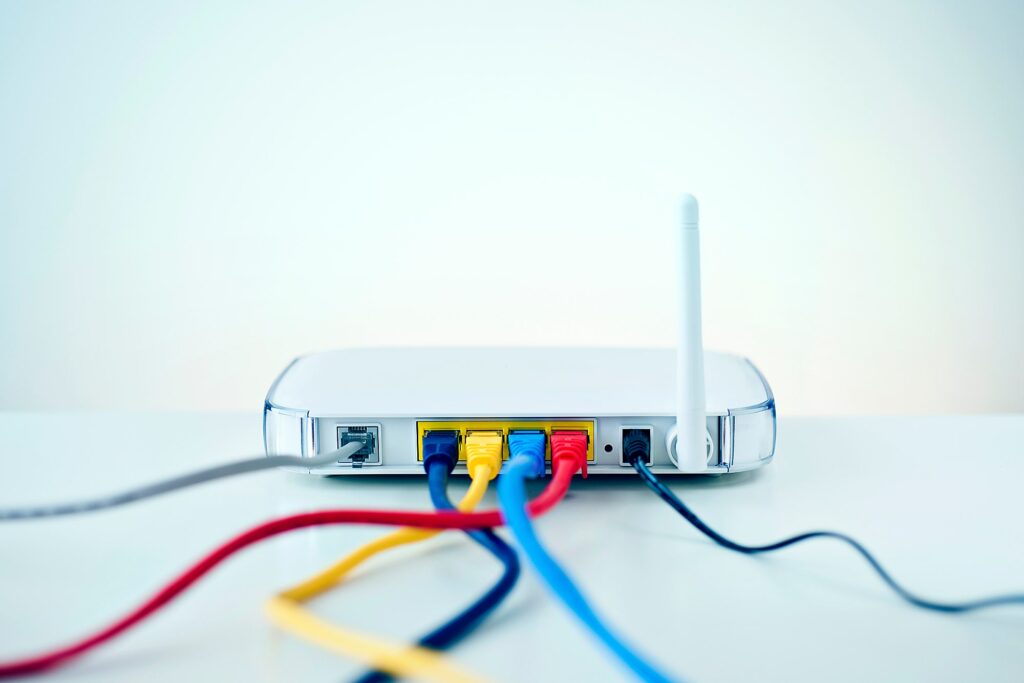
Many of us don’t even think about this, but you can increase security by turning off the internet when you are not at home. Also, we recommend you to turn off all of the devices which are connected to the internet by both wireless connection and the cable.
Determine the Perfect Location of the Router
First of all, the main reason why you should find a proper place is that you will be able to use the internet from every corner of your home without any disruption. Secondly, when you place it in the middle of the house or the apartment, the signal won’t be able to reach too much on the outside of your home, which can also prevent anyone who might want to connect to your network without your permission.
Keep Your Devices Safe
Another excellent method that might prevent unauthorized usage of your internet connection is to keep all of the devices in your home safe. Therefore, check if every laptop and PC in your home has proper firewall protection. Also, even though most of the modern routers have this protection installed as well, if you are having some issues with the security, you should consider replacing your standard router with some advanced version.
Moreover, you should pay attention to the websites and software on your devices and avoid unknown sources. Also, you must keep programs up to date and have proper antivirus protection on each of your devices. Besides that, always check the mobile phones and tablets of your kids to see if there are any suspicious apps that might cause security issues.
Last Words

Since having a proper connection in your home is crucial today when many people are working from their homes, and most people cannot even imagine living without fast internet anymore, it is essential to keep your privacy on a high level. The main problem is that we share a lot of personal details over various online platforms, like name, ID numbers, bank account info, and more, and hackers with their malicious software might manage to steal this data from you. In that matter, you should research more about the best options and keep track of the most recent security updates that might help you to prevent any potential threat.














