
Email or electronic mail is a popular way of sending and receiving messages globally. With emails, you can share media files like pictures, audio, and videos. Due to sensitive information being exchanged via email, it’s important to keep all your activities safe and secure.
In this article, we have compiled 6 expert tips on how to improve your email security and privacy. Let’s dive into the full details!
1. Creating a Unique Password
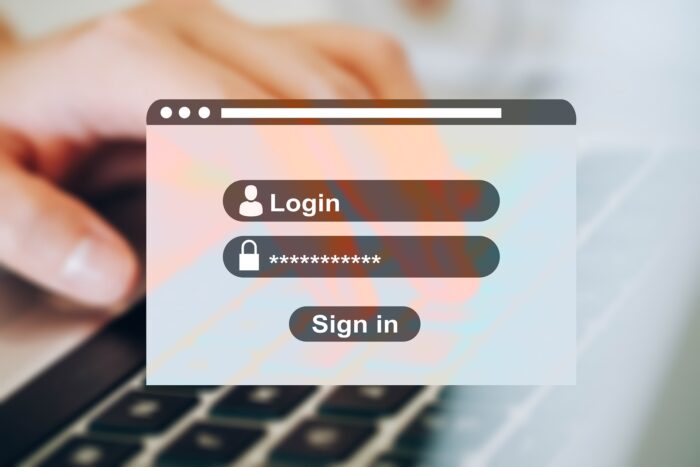
This is the most effective and easiest-to-implement email protection tip you can find. Online hackers use credential stuffing to cram previously hacked passwords and usernames, meaning they can know if the credentials are hackable by simply guessing. Therefore, create a strong and unique password, preferably with 12 characters. The characters should have letters, numbers, and symbols. We cannot stress this enough!
2. Enable 2FA Security
These days, almost all email service providers use Two Factor Authentication as an added security layer. Here is how it works; you’ll provide a phone number or email where you’ll receive a confirmation code before you can log into your account. If someone cracks your password, they’ll still need the code to access your account. And not to mention that 2FA can inform you of illegal sign-ins.
3. Don’t Open Malicious Links

Phishers and hackers often send email links that may look legitimate at first glance. But don’t be tempted to open a suspicious link or attachment because it can be all they need to access your email account. Instead, ask Google or any other search engine to verify if the information on the link is genuine. All in all, don’t download files or open links from unknown sources.
4. Use Data Removal Tools
Another way to protect your email account is by using a data removal tool such as Incogni. These tools ensure data brokers stop selling your personal data. Most data removal tools for individuals are user-friendly, affordable, and highly effective.
5. Consider Using a VPN

VPN (Virtual Protection Network) will help you stay anonymous and highly protected in your online escapades. It establishes a disguised but protected connection between your computer and public networks, making it challenging for third parties to track your activities and steal critical information. And without forgetting that VPN browsing has fewer ads.
6. Update Your Devices and Browsers
The devices and browsers you use to access your email account should be up to date. Developers often release new operating system updates and browser versions to ensure you use the latest security features. These updates can also come with bug fixes, improved performances, and modern user interfaces. So, update your browser and internet device immediately after a new version is out. You can also set automatic updates and save yourself the stress.
Conclusion
With these easy tips, you can keep your online activities safe and secure at all times. Remember that email is an effective professional communication tool. But even with that, avoid sharing critical information on emails like payment details, ID numbers, and home addresses. Stay safe!














