
Although the Internet is a medium without which it is almost impossible to work today, on which we find important information, have fun, and through which we communicate with others, we have a tendency to about the many dangers from which we must protect ourselves. But let’s start from the beginning. How can you boost your cybersecurity knowledge?
Your IP As Your ID
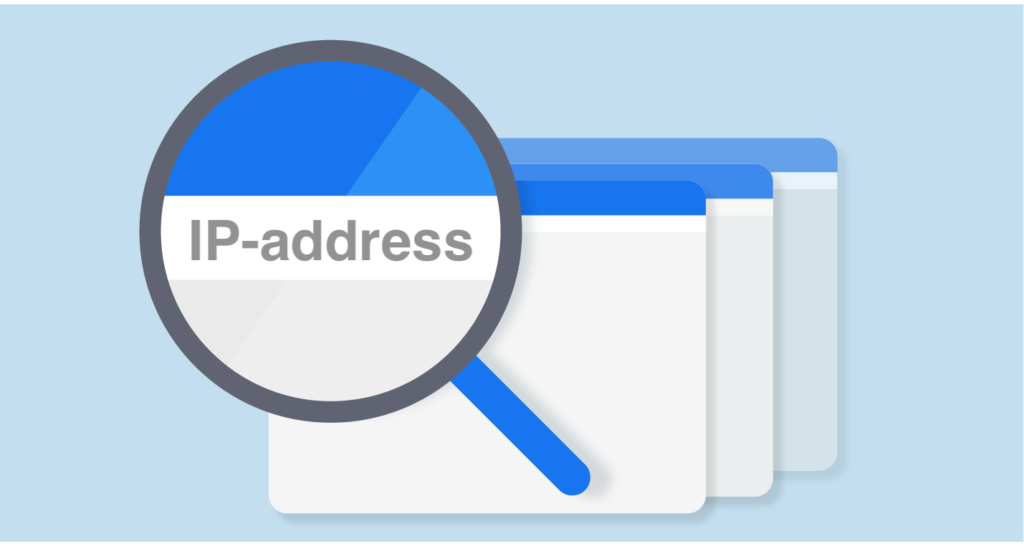
The Internet is a system that allows different devices to communicate with each other – or to exchange data. There are two types of devices: server and client. For all these devices to understand each other, there are also different protocols – through which certain data travels. We connect to the Internet through an ISP – first to its network, and then to a global Internet network.
Each device that connects to the Internet has its own unique name or IP address – which is a kind of ID card. The IP address changes depending on the network over which you access the Internet. It can be a network at work, at home, in the library, etc. However, it is through the IP address that certain personal information can be found out – such as the city from which you connect to the Internet, the postal code and the Internet server through which you connected, etc.
Everything You Post On The Internet – Will Be Staying On The Internet
The Internet server sees at all times who we are, from which device we connect – and when we access the Internet, even from which website. Owners of websites, various services, and similar media that we access also have access to our IP addresses. However, they most often use them only as statistics on the general traffic on their pages. What happens to the data we publish on the internet – and what is that data?
Apart from the inevitable IP address, everything you post on social networks, photos you have set as profile photos on various online accounts, or any content – such as pictures, videos, or texts you have ever posted anywhere – remains on the Internet. This content remains recorded on Internet servers even if you have deleted it in the meantime. So everything you post on the internet stays on the internet. Even if you accidentally posted something and deleted it right away – it stays on a server and stays there forever. That’s the reason you need to be careful about what you do online.
Tips For Boosting Your Security On The Internet

How to protect personal information when you are online? This is not just important to individuals. Of particular importance is the knowledge you must possess if you want to protect certain business data. Certainly, some young people are particularly interested in the field of cybersecurity, so they learn more about it.
According to the GCU, after completing their studies in IT and cybernetics – many students will be able to create programs related to cybersecurity and thus help both companies and individuals. There are several ways to do it. We will show you 5 ways to protect your data when you are online.
1. Use more complex passwords
Do not allow others to see your access data. To access any of your devices and online media accounts – use as complex passwords as possible to protect your data. This is especially important for email and social media. Don’t use a date of birth or a simple and frequent password like 1234.
Rather, use a long combination of uppercase and lowercase letters, numbers, and characters. Also, try not to use the same password for your different existing accounts. Be sure to remember that you don’t leave passwords on pieces of paper in a visible place – such as a computer or on a desk in the office.
2. Take care of your devices

Do not leave your devices unattended. Does your mobile phone automatically connect to social networks, e-mail services, etc.? Very often we have such an option included because it makes our daily routine easier.
However, be careful not to leave your device unattended. Therefore, when you are in the office and going to lunch or a meeting – lock the workstation. When you are in a cafe, take care of your mobile phone – and be sure to use a complex password on it.
3. You must be careful about what you open online
Before you click on an internet link someone sent you – think twice! Various computer viruses are programmed – so it can be hazardous. It takes just a click to download a malicious file and get your device infected. These viruses can be programs that allow unhindered access to the personal data that you keep on your phone, computer, or another mobile device.
It is even possible that a third party enters your Internet accounts – and makes changes to your current password. Also beware of messages in which anyone asks you to send money, a bank pin, password, etc.
4. Avoid public computers
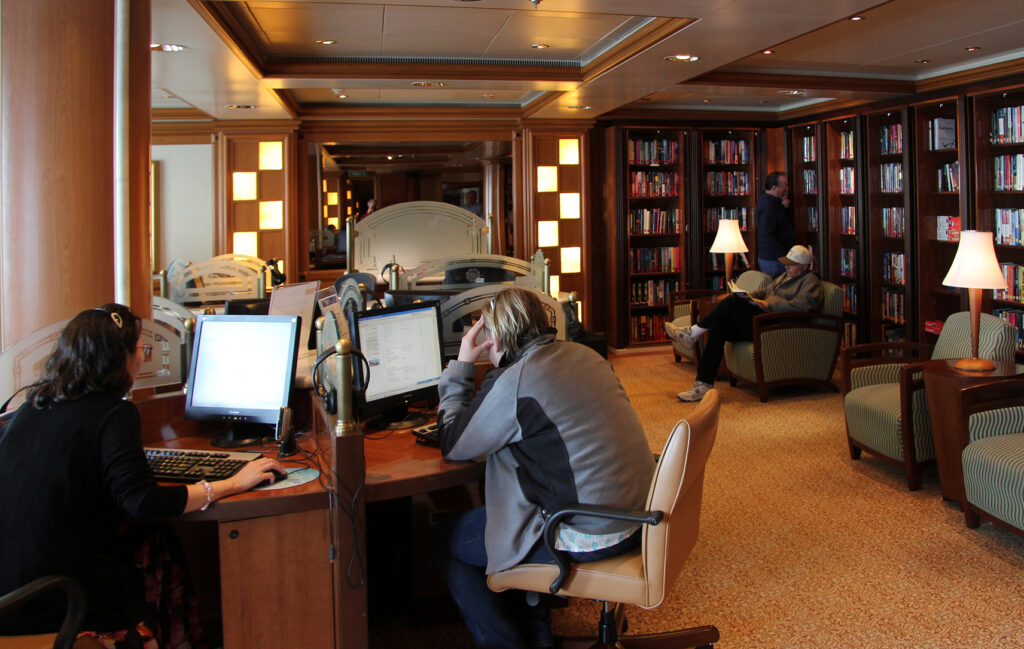
Use public computers only to search for information and without connecting to any of the existing Internet accounts – such as e-mail, social networks, banking services, etc. Public computers are available to everyone. That means that all the data on them is available to everyone – from search history to the information needed to log in to Internet accounts.
5. Be careful what you post
As we’ve already mentioned, anything you wouldn’t want everyone to see, even when deleted, don’t post online. Do not publish your own or other people’s personal information. Also, try to avoid writing the exact date and place of birth, do not post photos or personal documents, etc. Avoid posting pictures or videos of children and minors and the addresses where you live or reside.
Do not post photos or videos of the interior of the rooms in which you live. Avoid sharing information about your vacation or time when you will not be home. When you’re on social media, be careful to whom you connect with as friends – and use the option to restrict the display of content you’re posting. This makes the content visible only to your friends – not to all users of that social network.














