
If you like to edit your photos or you are a professional photographer, you need a powerful app that allows you to use your creativity and talent. Mac is great for editing photos because of the large screen which makes it easier to notice the details. There are plenty of apps you can download, but first, do some research in order to be sure which one is the best for you.
Here is the list of some of the best photo editing softwares for your Mac:
1. Apple’s Photos (Built-in app)
This app comes with the majority of recent versions of Mac. It organizes the photos nicely but does not offer many editing tools. If you need an app for professional use, this one is not the right choice.
2. Luminar

Luminar is a great full-featured photo editor that can be used by both Mac and Windows users. It can be used on its own or act as a plugin for Apple Photos. This app uses Artificial Intelligence which provides you with nice and quick tools for photo editing. There is a feature called Sky Enhancer which adds more depth and great details to the sky in pictures. Accent AI is a tool that analyzes the pictures and automatically applies certain effects that make it stand out more. Sun Rays is a unique feature where you can add artificial sun and change the lighting on your photos or enhance the sun rays that were already on your photo.
Luminar offers over 60 filters you can use for your photos. It comes with many tools for cropping, cloning, transforming, erasing details, and stamping, as well as layers, brushes, and greater useful features. It also works with Touch Bar on the latest MacBook Pro.
3. Photolemur 3
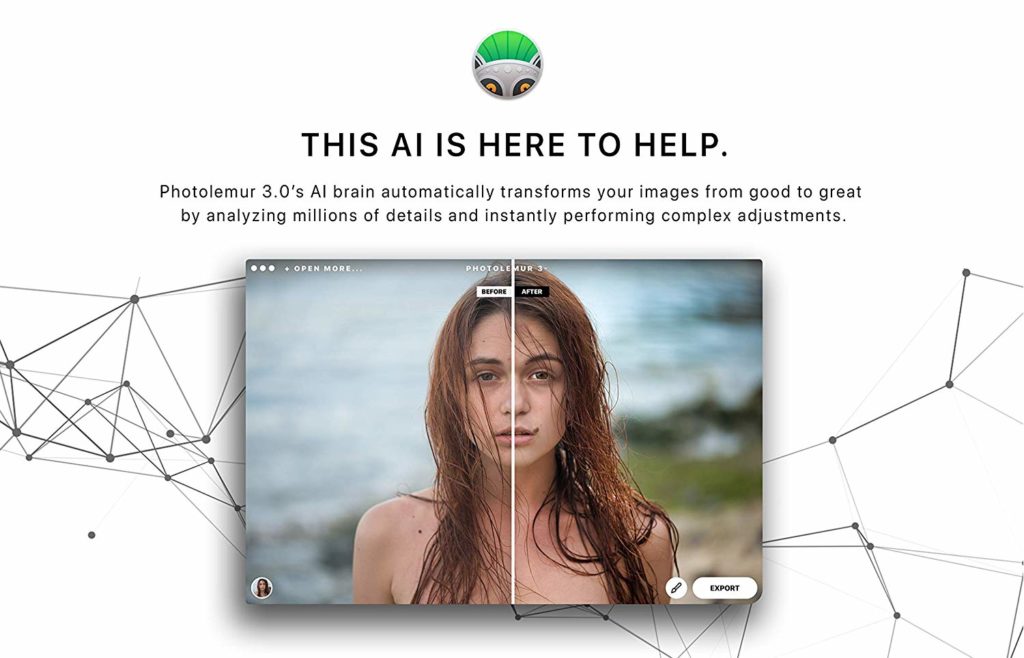
Photolemur is one of the newer photo editing apps on the market but is very popular among beginners or people who enjoy taking pictures as a hobby. This app works with Artificial Intelligence so it is able to make automatic changes in pictures. It does all the editing and saves you a lot of time. Photolemur has a very simple interface with a small number of buttons and sliders used for enhancing your pictures.
The process of editing with this app is quite simple: you select photos that need to be improved, click the Import button and the app will do its job of editing. You can compare the before and after results by using the before-after slider and change certain details.
This app also comes with amazing touch-up tools and styles that make your pictures look more polished and professional.
4. Aurora HDRand it

Aurora HDR is designed in order to improve your HDR photos by enhancing the details. It is great for photo editing and comes with more than 20 tools such as details, color, tone, mapping, glow, vignette and many others. With this software, you can use brushes, layers, and masks. It comes with automatic AI tools that are able to remove noises, enhance colors, lighting, and details. You can add contrast to certain areas and make your pictures more beautiful. It is great for difficult lighting problems and it creates amazing full-of-life images.
5. Pixelmator
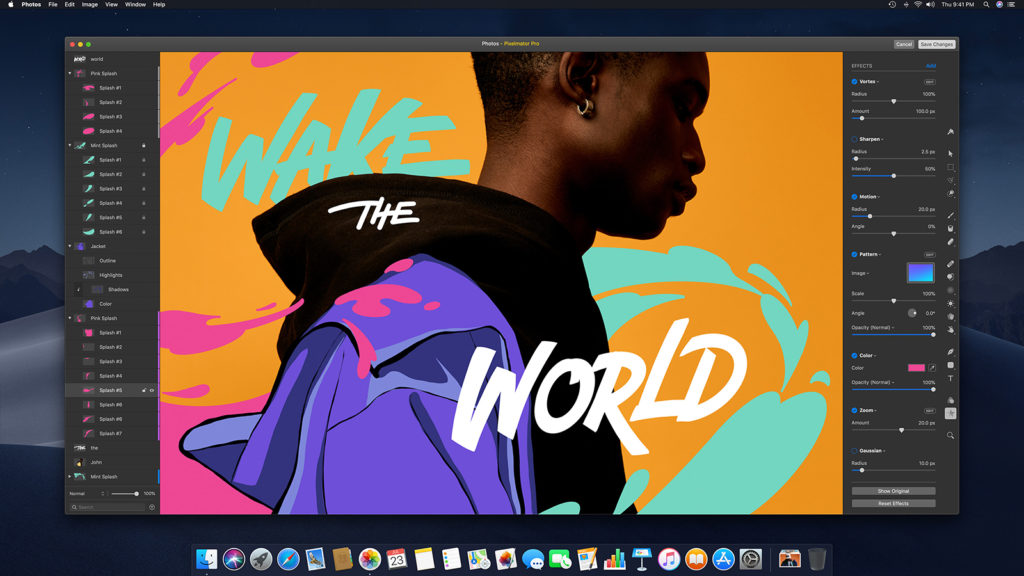
Pixelmator is a great photo editor and is liked by many Mac users. It combines modern and simple interface, you can work with a few layers and it comes with many powerful options and tools. It offers many effects and brushes which means you can change your photo in many ways before you like the result. There are two versions of this app, standard, and pro. The standard one is good for basic photo editing and has some tools and filters. The pro version comes with extra brushes, tools, and effects that allow you to be very creative. You should choose the version depending on your needs.
6. Adobe Photoshop Elements 2019
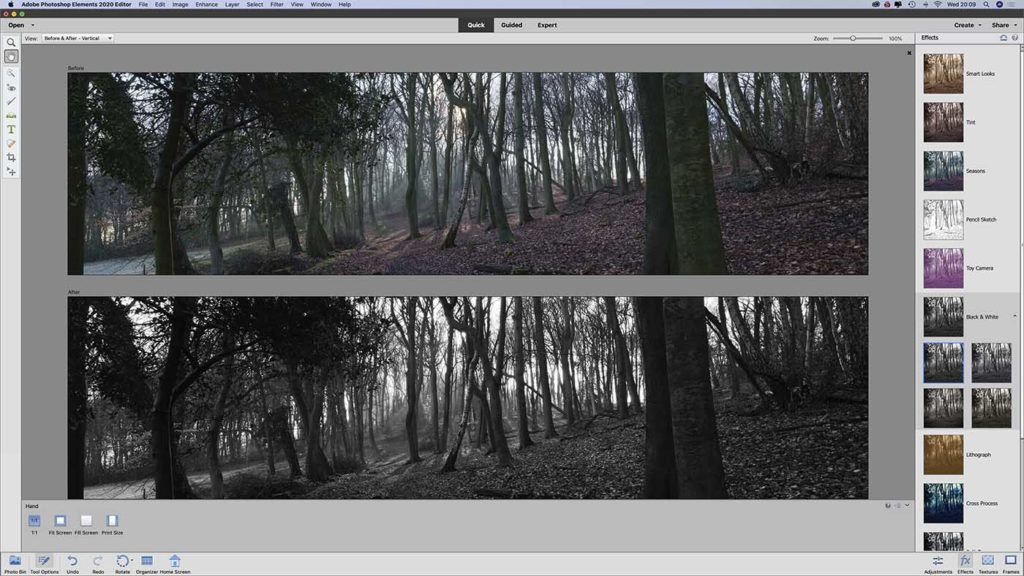
Photoshop Elements is more expensive than the average apps. Photoshop Elements uses a number of great powerful features from Photoshop but is much simpler to use. It is perfect for amateur photographers and enthusiasts. It comes with great effects and filters, as well as automated editing options for changing the lighting, color balance, and exposure. With this app, you can even open closed eyes and remove the business from camera shake.
This version of Photoshop comes with many amazing features, such as ones for beginners as well as experts. Beginners usually like the Quick mode which focuses on essential tools for quick and fast enhancing the color, lighting, and other basic options. There are also step-by-step guidance tips that include great artistic effects, skin tone improvement, and background changes. Expert mode allows you to have beautiful images and provides you with powerful pro editing features.
7. Affinity Photo
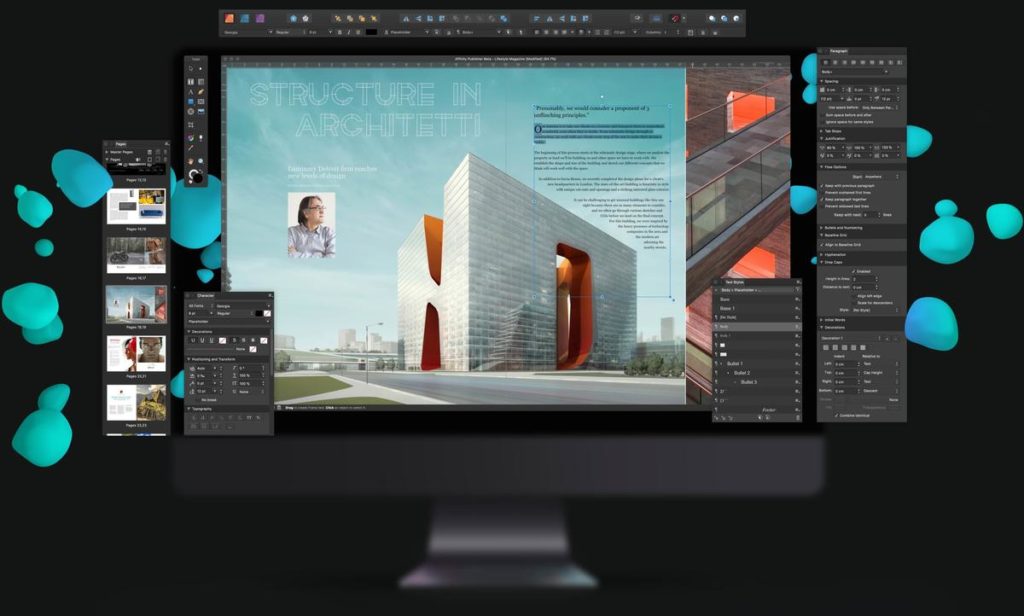
Affinity Photo’s interface can be complicated for beginners but is easy to get used to. It comes with a huge variety of pro tools and effects that allow you to be creative with your images. You can see the before and after view of your photo.
This app works with 15 file types, such as PDF, PSD, JPG, and GIF and some less common ones. It comes with amazing basic tools as well as all kinds of instruments. Here you can edit HDR photos, use various artistic effects, work with masks and layers and combine different pictures. If you think that this interface is too tricky to use, there are many other apps that you will find easier to work with.
8. PhotoScape X
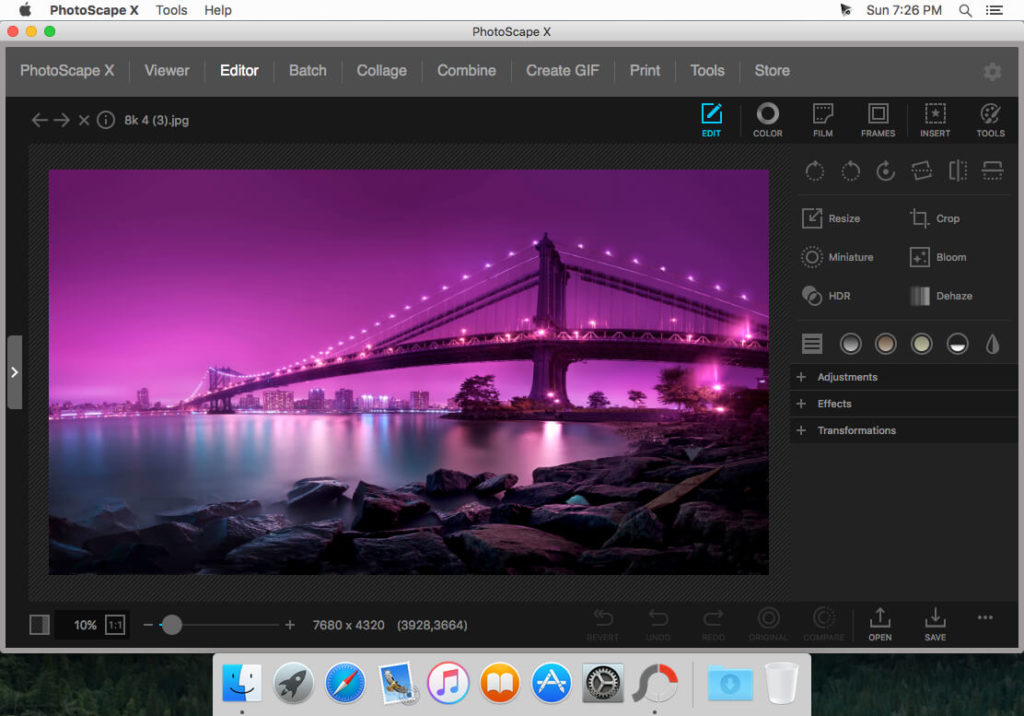
This is a newer photo editing app that is quite popular among many Mac and PC users since 2008. It has a simple but unconventional interface with tabs placed at the top. Each tab has its own function of editing. There is a Viewer tab where you can browse and organize your pictures. You just choose a picture and click on the Editor tab which has many instruments, filters, and effects. There is an option for you to see the before and after pictures.
You can also choose the Batch tab which edits multiple photos at once. The GIF tab creates GIFs from your selected photos. This app lacks selection tools so the effects apply to the whole picture.














